New Stuff, but First, OLD STUFF
After a heck of a long time and a lot of hemming and hawing over what I can only describe as extreme reticence over the future of my computing habits, I have purchased a new laptop.
This is where you would expect I tell you all about it and you’re wrong (unless you looked at the title first). To understand the new, we must first understand the not new.
The Old™.
My old laptop was is a Lenovo ThinkPad X1 Carbon, though at this point I hesitate to call it “my” old laptop. My partner has been happily using it for the last two years while I live the #desktoplyfe. Meanwhile, I have been bereft of a personal portable x86 machine. Truly, an empty life.
I originally purchased the X1 in May 2018, when Intel 8th Gen was relatively new and had the sexy hotness of being amongst the first quad core thin and lights. Now on its way to five years of age, the X1 is not that old considering the vintage of my prior prior laptop (MacBook Pro Retina 2013) when the X1 replaced it. The Mac was kept in duty until very recently alongside the X1. In many ways their declines are intertwined by the common failure of their CPU architectures:
- Spectre and Meltdown mitigations just fucking decimated Intel performance for anything older than 10th gen
- The long quiet of Intel’s tick-tock cycle breaking down and no effective competition (14nm+++++++++++)
- AMD’s Ryzen architecture hitting the scene (spoilers: new laptop is AMD babey!)
I truly did enjoy the X1 and in many ways it is still a perfectly cromulent machine, but for a Power™ user it doesn’t quite cut it anymore. As a long-term ThinkPad fanboi I hope to return to the brand one day, but my opinion of what makes a good ThinkPad and what Lenovo are making these days becomes increasingly orthogonal. Folks, don’t get afflicted by the Olds, it just ossifies your opinions and makes you buy and restore increasingly older and chonkier ThinkPads so one can sup on nostalgia like the sweet drug that it is.
Physically, I have to say the X1 chassis has aged like fine wine (bar one exception). I take almost perverse pleasure in seeing equipment get wear and tear from persistent and loving use. I don’t willfully go out to damage my things, but I don’t baby them either. They get used hard and I expect them to last. Each scratch and worn off surface are some event or cumulative effect of our use and interactions with the environment.
Laptops are tools, and I can imagine no better existence for a tool than to be used until it can no longer effectively perform its purpose. I want to espouse more on this topic, but the words and meanings aren’t quite coming to me. There is a reason I tend to post infrequently.
A few months after I first got the X1, I wrote a review of it on a ThinkPad forum. I’m pasting a copy of that here to end off this post and lay the groundwork for the review of my new machine. This was quite a different time for me, and I was preparing to dive headfirst into a PhD at the time, so enjoy the blast from the past.
X1 Carbon 6 (HDR - i7 - 16GB)
I’ve had my X1 Carbon for almost a month now and I think I am ready to give my nuanced opinion of how it’s been. I prefer small and light machines with good battery life and reasonable performance, my general use cases are:
- Writing
- Light simulation (MATLAB, Python, etc)
- Coding (MATLAB, Python, Visual C#)
- Media consumption
- Light gaming (Factorio)
- Photo editing
The review will mostly be from a Window usage perspective.
My daily driver prior to this was a MacBook Pro Retina 13” Late 2013. While I still love that machine there were a number of factors that led me to choose to replace it:
- Tangible processing power increase with 8th gen quad cores
- Increasingly poor battery life
- Unwilling to spend money on a proprietary SSD for more space
- Poor Windows and Linux experiences on bare metal
- macOS is getting worse with each update
My review will mostly be in comparison to my old MacBook as I feel it is the closest there is to a no-compromise machine in terms of overall hardware. Before going onto the main review these are the machines I considered other than the X1 Carbon and a brief reason why they were not chosen:
- New MacBook Pro - The second worst keyboard I’ve ever used
- Dell XPS 13 - Lack of “legacy” ports (9370), 2x Thunderbolt PCIe lanes (9360)
- Razer Blade Stealth - Stories of build quality, zero local support (South Africa)
Initial Impressions
My first word after unboxing was “wow”. This is my first new ThinkPad since my T420. The machine is incredibly light and the soft-touch coating feels great, I really prefer the warm soft feel over the cold, hard MacBooks. Overall build quality appears to be good, with the machine feeling very solid with minimal flexture in the main body. However, the display does flex a little bit, and I had concerns of the LCD panel contacting the keyboard keys and causing wear when it is in my bag.
The touchpad feels good, though I was surprised at how small it is. I expected something a little bigger, but I understand the tradeoff for the trackpoint buttons. Keyboard feels mesmerising, I sometimes like to type absolute drivel just to feel the keys under my fingers when I’m using a good keyboard, and this definitely makes me want to do that. So let’s get into how it actually feels to use: great.
Display
I chose the HDR display purely for the sRGB coverage it provides (it goes far beyond, but I don’t need anything more than sRGB). I would prefer a matte screen, but none of the matte options approach 100% sRGB colour gamut. The display is vibrant and bright, though not significantly more so than my old MacBook, and is reasonably well calibrated from the factory. However, Windows still sucks at colour management. Lenovo includes an application to emulate sRGB for the Windows desktop, but this is not working correctly with the current Intel GPU drivers and Windows 10 1803. There are various support threads regarding this on Lenovo’s site, but just be prepared to live with over-saturated colours for a while.
Reflectivity is mildly worse than that on the MacBooks, but it doesn’t really bother me in general use. I usually work with external monitors, or when I am on the go I just push up the brightness until the problem is mitigated. Light-bleed is not noticable from day-to-day, but in darker environments with the brightness turned up there is noticable bleed in the bottom left corner.
My initial worry of the display rubbing against the keyboard has been somewhat true, right now I do experience light rubbing between the keyboard and the display and I am concerned over the long-term effects of this. I am planning on ordering a matte screen protector at some point in the future for this problem.
The HDR part of the display name is pretty much just marketing wank, the screen is very bright, but it doesn’t support extended colour depths or local dimming of any sort. The HDR modes under Netflix or Edge don’t impress me very much compared to the real deal.
Keyboard
This is why we are all here, right? For that legendary ThinkPad keyboard, and this machine is not one to tarnish that reputation. The keyboard is excellent. There was a minimal learning curve for my usual touch typing and the keys have an excellent feeling with good travel. I would say the keys feel even better than those on my T420 (NMB) and are likely the best I’ve used on a Laptop from this decade.
The overall layout is sensible to use, I like the way that Lenovo implemented the various functions keys and function lock. I find it a perfectly usable system and don’t find it a terrible downgrade from the old seven row keyboards. One small niggle is that the mute LED sometimes bugs out when I connect or disconnect an external DAC.
Trackpad
It’s an excellent trackpad, for a Windows machine. Apple remains the golden standard, with overall responsiveness and feel, but the Microsoft precision drivers get very close. It only fails when sometimes while scrolling it zooms instead of scrolling.
I have no strong feelings on the trackpoint and rarely use it.
Audio
This is the only part of the X1 that I find disappointing in all aspects, the onboard speakers and headphone jack output are both very poor.
Onboard speakers are somewhat soft and tinny sounding, especially compared to my old MacBook. Dolby Atmos enhancements makes the onboard sound mildly better, but the fact is the speakers are poorer than any other machine in this size class I have experienced. I could live with poor speakers if the headphone output was okay, but sadly this is not the case.
The audio jack output has a high noise floor and the audio driver does something strange with the output amplification gain when audio is playing to try and mitigate the high noise. This is especially prevalent when using very sensitive headphones. When the sound playing is “quiet”, the output is relatively noise free, but as soon as a certain threshold is reached the system switches into a higher gain state and noise is more audible. As the system switches between these gain settings there is audible popping in the output.
Switching to the standard Windows audio driver solves this popping issue, but you’re left with very noticeable noise at all times, even when no audio is playing.
The only solution I have to this is to buy an external DAC, which is exactly what I have done.
CPU, Thermals, and Noise
The i7-8550u is a great upgrade compared to the dual core i5-4258u I had in my MacBook. Overall responsiveness is nippy and single threaded performance is great due to turbo boost up to 4GHz. Multithreaded is somewhat more thermally limited but still good for light VM work.
I’m using the latest BIOS and the machine appears to still use 25W sustained/44W boost CPU config when set to the highest performance power plan. I haven’t attempted any undervolting as I am mostly satisfied by the thermal performance so far and I prefer stability over bleeding edge performance. I don’t find that the CPU throttles excessively and the cooling system is overall much quieter than I expected. Quieter than my old MacBook.
When plugged in the fan occasionally spins up as a task in the background pushes the CPU to turbo, but it isn’t noticeable in my office or home. On battery I use somewhat more conservative power plans and I’ve only noticed the fan spinning up under heavy multithreaded loads.
Battery
I haven’t kept close track of the battery life, but it is at least 5 or more hours under heavy browsing, YouTube and Word, and relatively low display brightness. This is more than enough for my needs and I never feel myself worried about having to get to a charger. Right now as I’m typing this, the battery is on 92% and Windows claims I have 7 hours and 12 minutes of life left.
Charging is quick, though my charger makes a somewhat annoying buzz when the laptop is fully charged and off.
Storage
I ordered the laptop with the base 256GB SSD option as there were conflicting reports on what quality of SSD one would receive in the machine. Mine was a Samsung model which performed very well, but I replaced it with a 1TB Samsung Pro 970. Interestingly, there is a thermal pad between the SSD and the motherboard for thermal management. I haven’t noticed any thermal related slowdowns, but I haven’t been using the drive that hard either.
Conclusions
I had some buyers remorse in my long wait to get the X1 Carbon (~1 month), but now that I’ve had it for a while I am really happy with it. I find the laptop almost flawless, but I’m disappointed Lenovo failed to implement a good onboard audio solution. Additionally, I would sacrifice a mm or two to allow for greater clearance between the display and keyboard when the laptop is closed. It’s good to be back in the ThinkPad family.
Gallery
Here are two photos of my X1 and how it’s setup in my office. I use a Gigabyte Aorus Gaming Box GTX 1070 for that extra GPU grunt and to drive my external monitors.
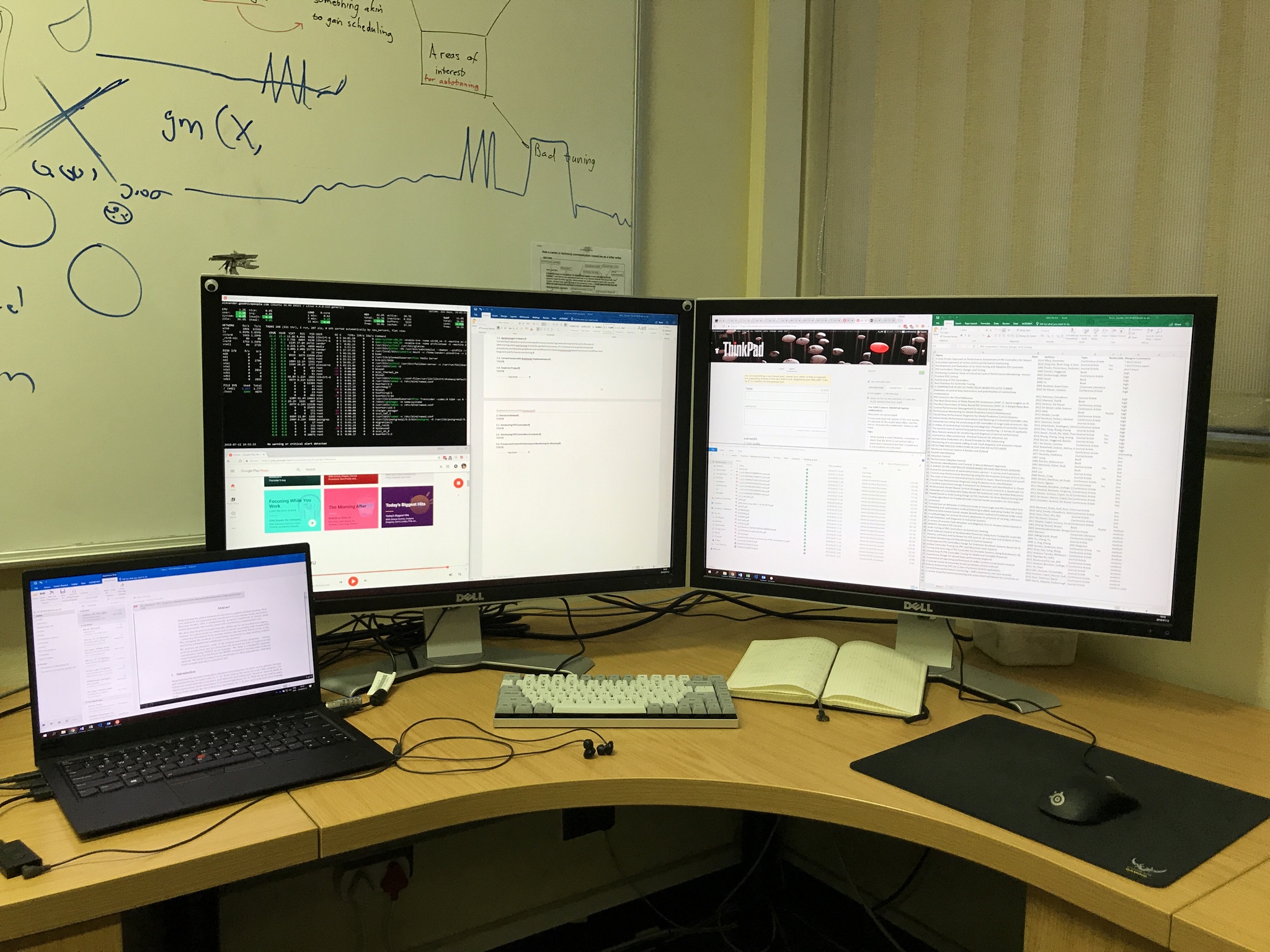 |
 |
|---|